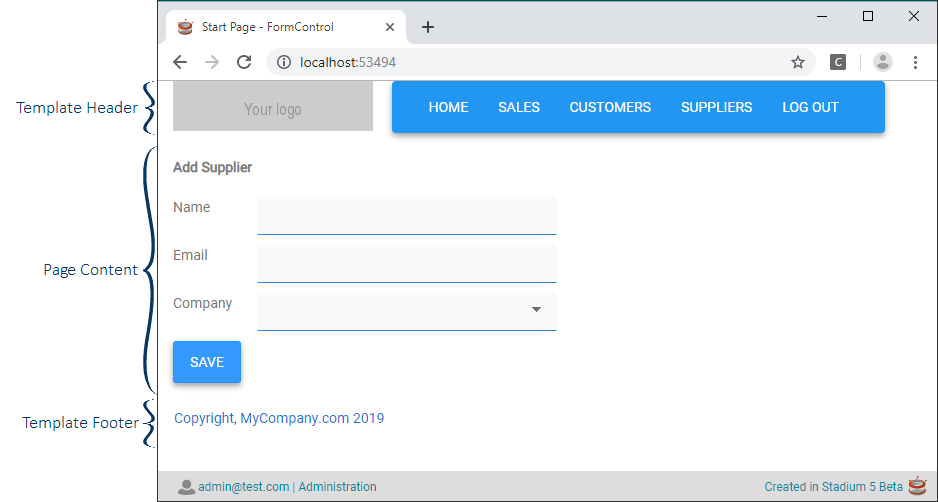Templates
Templates can be used to display controls on multiple pages without having to add those controls to each page.
Add common application features, such as menus and footers, to a template and assign the template to multiple pages.
When a Stadium page is rendered to html, the template and the page are merged together.
By default, pages in Stadium are all assigned an empty template called "DefaultTemplate".
Add a template
How it works
1. Page contains a form and a Template property that is set to "DefaultTemplate":
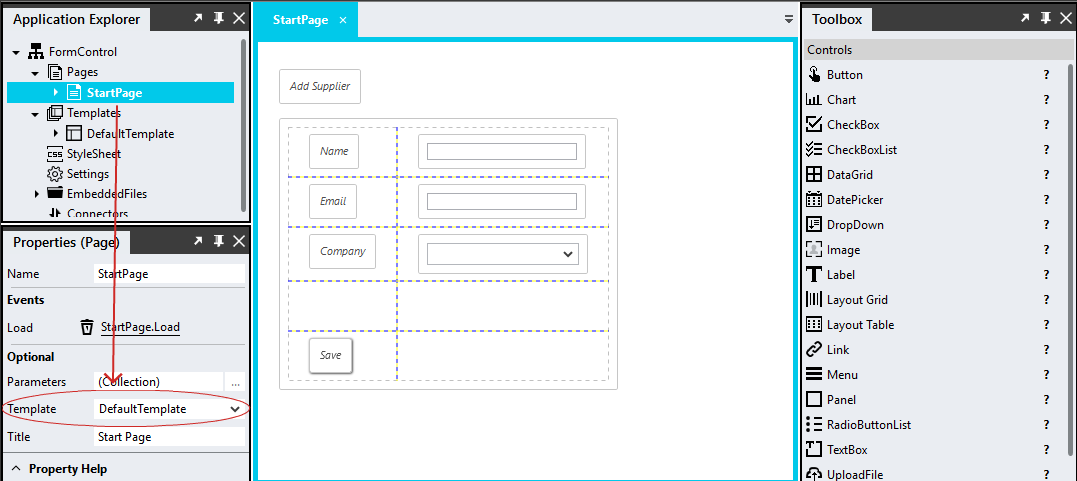
2. The DefaultTemplate contains a logo and a menu in the header, and a link in the footer:
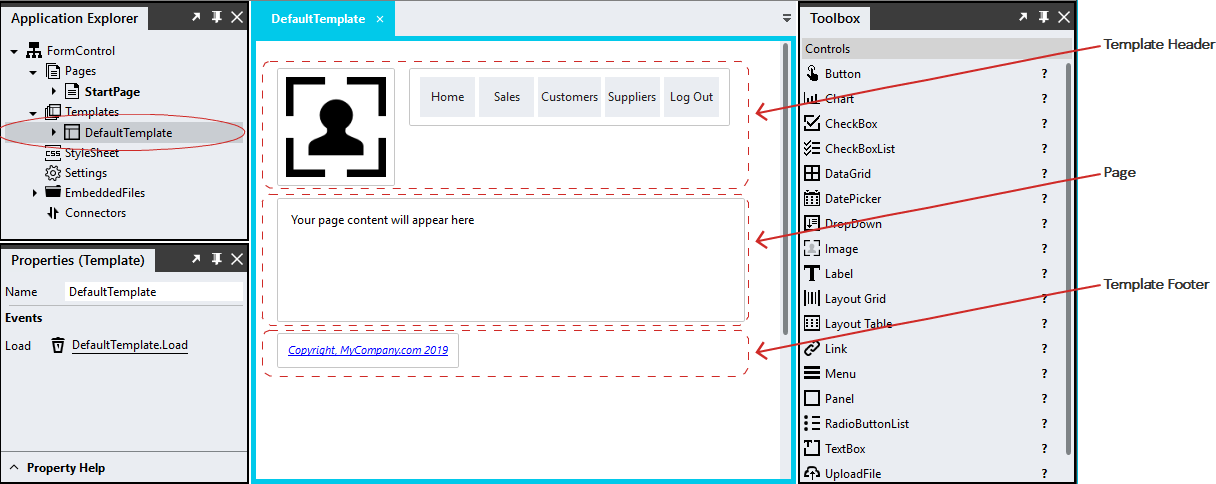
3. When generated, the template and the page are merged: