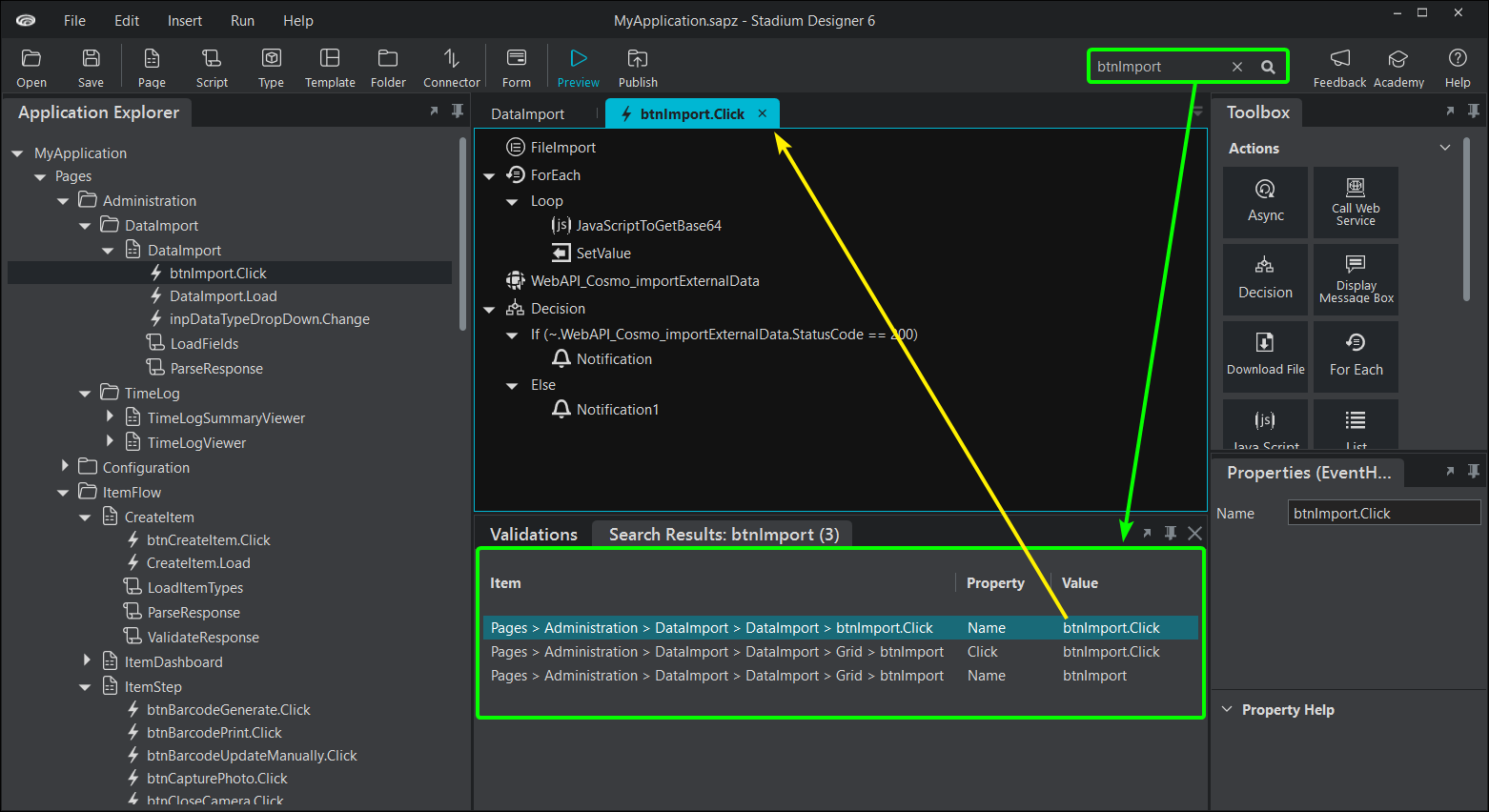Making Stadium the best tool it can be is one of our core passions, so we constantly focus on releasing helpful features. In stadium 6.5.3055 the search feature has been released. With this update, you can now search for specific names or phrases throughout your application. This means that you can now quickly find an object, type, connection, action or property with the typed in search term. It is not just limited to complete names but also functions with partials, so if you cannot remember what something is called, you can try different terms until you find what you are looking for.
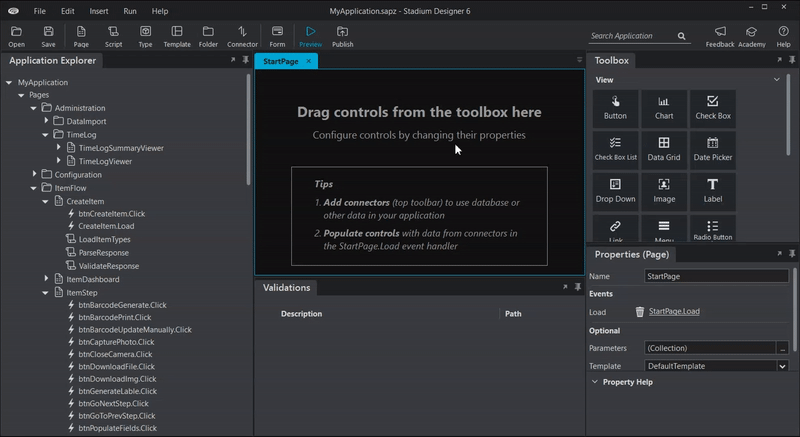
How does it work?
Using the search function is quite simple. Simply open your solution, ensure that you have Stadium up to date, and type your search term into the search box in the top right corner. Results will be displayed in the Search Results tab at the bottom of Stadium. There simply click on a result to be navigated directly to it. The page, script or relevant object will be opened, and you can continue with your normal workflow.